World-Building (Map-Making Part 2)
The Various Stages of My World – CLICK TO ENLARGE IMAGES
- First Map (9th Grade)
- The World of Zenita – Created with CC3
- Created With Photoshop
Now that you’ve decided to create a map for you stories and your world, let me give you some insight in how to go about doing this. While I plan to cover a number of topics on world-building and how it relates to map-making in my series, let me first point you to a vast repertoire of knowledge.
A great place to find information on how to build a world and create maps is the Cartographer’s Guild. This is an invaluable website for map-making enthusiasts and world-builders. Here you’ll find people ranging from the occasional dabbling hobbyist to the hardcore professional designing games, movies or simply making maps for a living. There are tutorials here that cover a vast range of topics, and if you can’t find an answer to a question, just ask, and someone will likely be able to answer it for you. Furthermore, if you have a world visualized, but can’t create it yourself, this is a place where you can find someone to do it for you. Maybe even for free.
Eventually I realized that I could never draw a respectable map. Like I said before, my artistic prowess was that of a child. So I went in search of a program that could do it for me. What I found were several different software programs specifically made to create fantasy/sci-fi maps. These include, but are not limited to: Dundjinni, Fractal Mapper, Fractal Terrains (FT Pro), and Campaign Cartographer 3(CC3). There are free programs out there as well, but most are limited in what you can do with them.
Personally, I’ve only used Fractal Terrains and CC3, both of which can work in tandem. And let me tell you they are incredible software. If you want to make maps and build worlds, I’d highly recommend them. For the price, you can’t go wrong. FT Pro is much more advanced and is meant to create the actual world itself. You can create an entire planet with world data like altitude, climate, temperature and even annual rainfall. Then you can import that world into CC3 and build upon it. I, however, only used CC3 since FT Pro creates a photorealistic world and is extremely advanced.
CC3 was more than enough. It had all the symbols I needed: towns, cities, castles, and towers, all of various types and sizes; dozens of different kinds of vegetation; many styles of natural features like craters, mesas, and mountains; and all the necessary tools to draw landmasses, roads, oceans, seas, lakes and rivers. It was exactly what I needed–no artistic ability necessary. I spent the next two months, day and night, building my world, and eventually my map took shape.
There are of course programs like corelDRAW, Adobe Photoshop/Illustrator, and GIMP (free), but these are not only more expensive, they require you to do the drawing yourself. Sure you can scrounge around and find some symbols to import in, but you’ll be in for a lot more work. With that being said, if you have the talent and/or the time to learn to use these paint/drawing programs, then you can create some incredible maps. My newest map was created in Photoshop from my CC3 prototype.
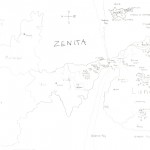
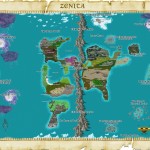



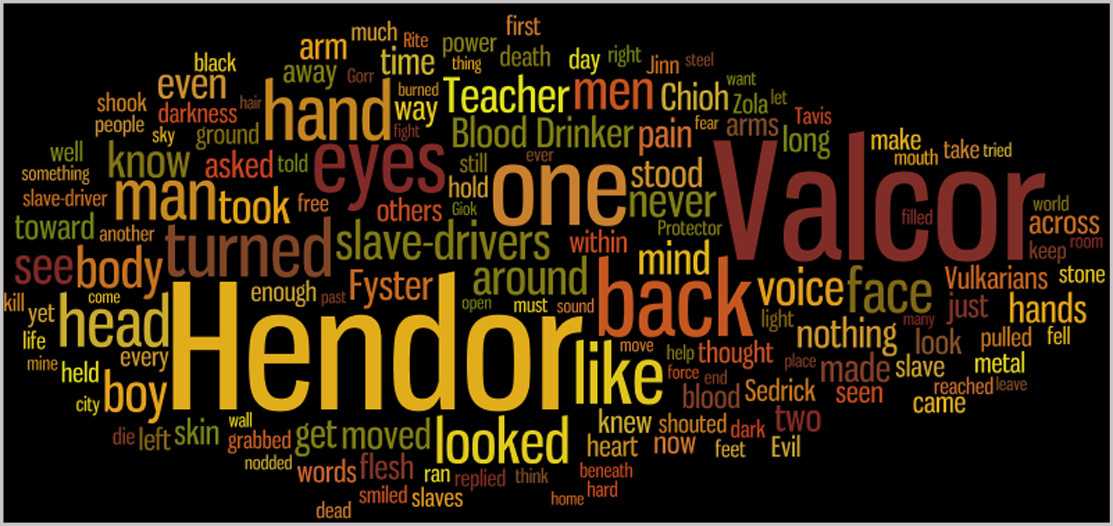
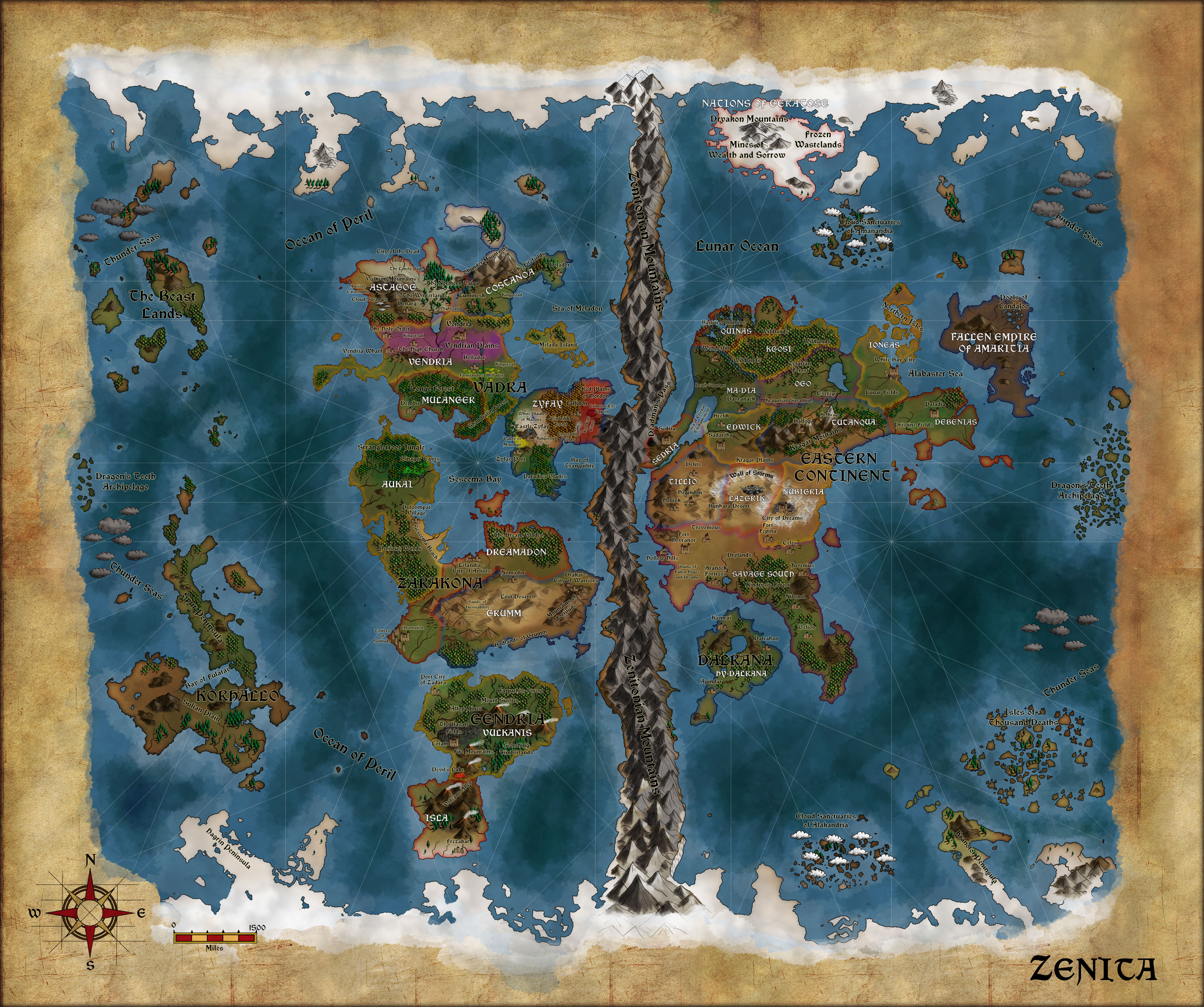


So, when are you going to create a 3-D animated globe of Zenita?
There’s two sides to the “map” discussion. Both are right.
Martha is correct that your story needs to stand on its own merit, and that some readers may not ever refer to your map (no matter how much importance you place on it).
L.G. Smith is also correct that many fantasy-novel readers find maps to be very helpful to “visualize the world I’m reading about.”
I’m in the middle. What I’ve read of your work in SW group certainly stands on its own, but I did find the map helpful. Most specifically, it clarified for me that the Zenotian Mountain range divides the entire sea from the “north pole” to the “south pole”
1(a unique geological feature strikingly different from any planets in our solar system)
Ha. Well, I do have a 3-D globe of my world, but not one you can rotate. I’ll have to look into software that will allow me to do so, since it would be pretty cool.
Absolutely, a map is never a stand in for storytelling. Instead, it’s a tool, that if used correctly, can bring your world and your story more to life. Removing my maps will not affect the story or your understanding of it. It is purely a visual representation of the world within my novel. It shows location of places, orientation of landmasses, the distribution of biomes, etc. It does not show you how dangerous Deadman’s Pass is, or how the Wildlands is a tangled jungle of humid heat and rain, full of giants and mages and even stranger creatures.
My maps may not even get included if my books become published. And even if they are, I’m fully aware some readers may not even glance at them once. That’s fine. They are there for those who want them. So for those who like maps, enjoy.
2Thanks for the links. I think I know how I’ll be procrastinating for the rest of the day.
3Oh, cool. Hope you find something of interest.
4Very helpful advice for those who are throwing up their hands, thinking it’s all too hard, before they even get started!
And now I’m very grateful that I only have to worry about how many steps it takes to get to the washing machine, refrigerator, and mailbox. Phew!
5